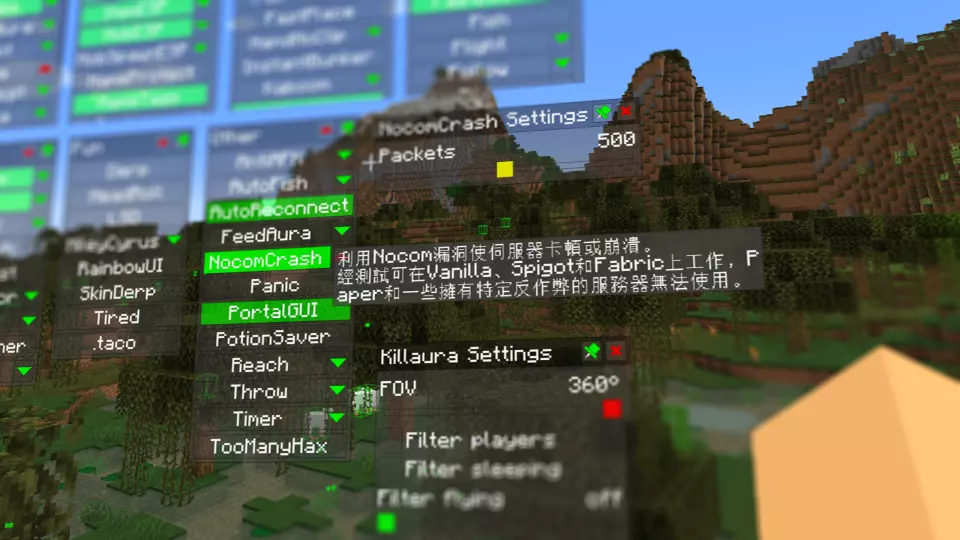This version of the Wurst Hacked Client is available for Minecraft 1.18.2, 1.18.1 and 1.17.1, as well as snapshots 1.18.2-rc1, 1.18.2-pre3, 1.18.2-pre2, 1.18.2-pre1, 1.19_deep_dark_experimental_snapshot-1, 22w07a, 22w06a, 22w05a and 22w03a.
WARINING: This is an old version of Wurst that is known to crash when used with modern versions of Fabric API. Please use the latest version of Wurst for Minecraft 1.18.2 instead.
Note: The 1.19_deep_dark_experimental_snapshot-1 version requires a special config file in order to work.
Changelog
-
Added NocomCrash: Lags and crashes servers using the Nocom exploit. Does not work on Paper servers. Tested working on Vanilla, Spigot, and Fabric. Can be disabled by some AntiCheats. Based on a GPLv3-licensed hack by 0x150. (#560 - Thanks to AidanRB!)
-
Added Italian translations of 137 hack descriptions and 9 other descriptions. (#544 - Thanks to RENNAARENATA!)
-
Added Polish translations of 138 hack descriptions and 9 other descriptions. (#553, #563 - Thanks to ZANX3Y and PLWilczynskiPL!)
-
Added Traditional Chinese translations of 117 hack descriptions and 9 other descriptions. (Thanks to wosk0x01, SiongSng, and SistineFibelKen!)
-
Improved existing Traditional Chinese translations of 20 hack descriptions. (#549 - Thanks to wosk0x01, SiongSng, and SistineFibelKen!)
-
Added Simplified Chinese translations of 1 hack description. (#562 - Thanks to wosk0x01!)
-
Re-added the FOV settings in Killaura, KillauraLegit, ClickAura, and MultiAura, which had been missing since Wurst 6 (oops).
-
Partially fixed X-Ray not working with Sodium. (#458 - Thanks to octeep!)
Included Features
默认按键绑定 (14)
这些是首次安装Wurst时的默认快捷键。 所有快捷键都可以在 快捷键管理器 中进行完全自定义!
- B → FastPlace & FastBreak(快速放置 & 快速破坏)
- C → Fullbright(夜视)
- G → Flight(飞行)
- ; → SpeedNuker
- H → /home
- J → Jesus
- K → MultiAura
- N → Nuker
- R → Killaura(杀戮光环)
- Right CTRL → ClickGUI
- Right SHIFT → Navigator
- U → Freecam
- X → X-Ray
- Y → Sneak
图形用户界面(GUIs)(3)
Wurst不仅有一个GUI。你可以选择你最喜欢的那一个。
ClickGUI
ClickGUI可以通过 右CTRL 键打开。当打开时,它会显示每个类别的窗口,里面包含该类别中所有特性的列表。


导航器(Navigator)
导航器可以通过 右Shift 键打开。当打开时,它会显示Wurst中所有特性的可搜索列表。


TabGUI
TabGUI没有默认的快捷键。你可以通过打开导航器GUI并搜索“TabGUI”来启用它(别担心,这个过程只需做一次)。
启用后,你可以使用 方向键 来更改选择,使用 Enter 来切换选定的特性。


支持的语言 (9)
翻译尚未完成,因此默认是禁用的。 请前往 Wurst 选项 → 翻译 以启用它们。
- Chinese (Simplified/Mainland)
- Chinese (Traditional/Taiwan)
- English (US)
- German
- Italian
- Japanese
- Polish
- Russian
- Ukrainian